
For the last few months I’ve been testing out the LG G3 phone as one of their official beauty bloggers in Canada. The Beauty Campaign kicked off back in December with a lovely evening out at Her Majesty’s Pleasure in Toronto. Those of us in attendance learned all about the G3 and its special features before heading home with a loaner phone to test out for ourselves. The first thing I noticed about the G3 was how much bigger it was in sheer size as compared to my iPhone 5S. Because I had never used an Android device before, I was a bit intimidated, but I quickly learned how to take photos with the G3’s impressive camera! As a blogger, I rely on good photos when taking product shots or when posting to my social media accounts, so this phone’s camera was a definite plus!

First things first…. this phone’s screen size is HUGE (5.5 inches to be exact). It’s size really comes in handy when taking photos or while reading documents! The G3 also has a slim design with the power & volume control buttons strategically placed on the back for easy access.
Camera Features
1. The Beauty Mode tool automatically turns on when you use the front facing (aka “selfie”) camera. A slider appears on the bottom of the screen when taking a selfie that can be adjusted to automatically airbrush your image (i.e. blurs pores, fine lines & wrinkles). You heard right….. no filter necessary! Take a look at this shot I posted on Instagram wearing only eyeliner (gasp! I never leave the house without at least concealer on but I was in a rush that day!).
2. Selfie cams do not use flashes so trying to take a selfie in the evening has always been a problem for me. The G3 has a Soft Light Focus feature that illuminates my face in low light situations.
3. Turning on the Magic Focus mode allows you to adjust an image’s focal points. For example, users have the option of choosing which part of a photo they want to be in focus! This is a great feature for product shots!
4. The LG G3 also takes photographs when prompted by gestures and/or voice commands. In both the regular and selfie modes, you can say the words “LG”, “smile”, “cheese” or “whisky” to activate the Cheese Shutter voice command & snap a photo effortlessly. Also, and only in selfie mode, users can hold their hand up to the screen (like a high 5) – wait for a box to appear, then make a fist and wait 3 seconds for the camera to automatically snap a photo! My daughter is demonstrating the Gesture Shutter feature below.
5. Other camera features include: a 13 mega pixel OIS+ (Optical Image Stabilization), a dual LED flash, laser auto focus, a floating lens & an advanced sensor that allows for more light. (*front facing camera is 2.1 mega pixels)
The camera takes such beautiful shots! I’ve been using it A LOT lately to take selfies and product photos. Below are a few examples of photos I took recently that required no editing or lighting adjustments whatsoever. 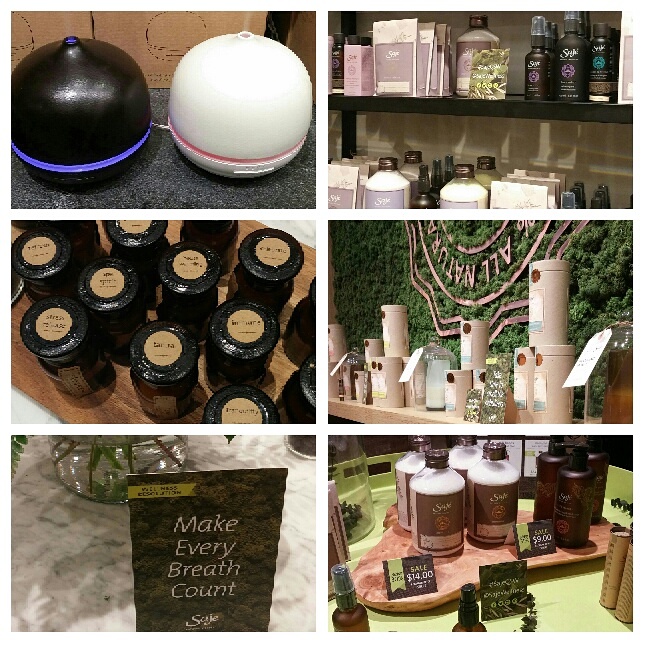
While I can probably go on forever about the G3’s camera, this phone has a number of other impressive features that are worth commenting on….
Security Features
1. The Knock Code allows you to set a password on the phone using the rhythmic pattern of a knock. You can “wake up” the phone simply by tapping your code anywhere on the screen. It’s so easy and convenient to set up and use this feature. Unlike other lock codes that require entering a series of numbers, the Knock Code uses a quadrant pattern to grant access to the phone, the question is will there be an option on free password managers to remember these passwords?
2. My kids are always asking me if they could play on my phone. The Guest Mode feature allows limited access to your device. It’s smart and really simple to set up – just set up a different knock code and voila!
Other Cool Features
1. The G3’s Quick Remote feature can double as a universal remote control for your TV! (i.e. you can use it to adjust the volume)
2. You can also set activity goals and track your daily fitness progress (i.e. walking, cycling, running, etc.) with the G3’s LG Health App.
3. LG’s Quick Circle Case (not included but available separately – and shown below) is a flip-style protective case that gives users quick access to a customizable clock, the date and other notifications without having to even open the actual case.
Want to see and hear more about this amazing device? Check out the #LGG3beauty hashtag on Instagram and Twitter!
Now for even better news! I’ve partnered with LG to offer my readers an exciting opportunity to win an LG G3 Smartphone!
“Beat the January Blues” Contest Details
- Use the Rafflecopter form below to earn multiple entries for increased chances of winning
- Giveaway is open to Canadian Residents only
- The phone will be locked. You may need to unlock it to ensure compatibility with your existing provider
- Prize valued at $699 CAD (includes 1 x LG G3 Smartphone – the case shown is not included)






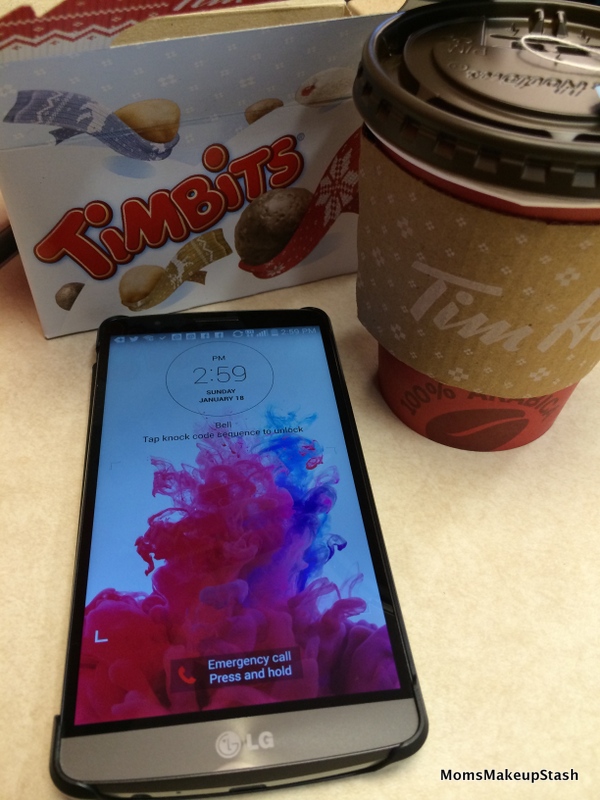







Stay Connected!